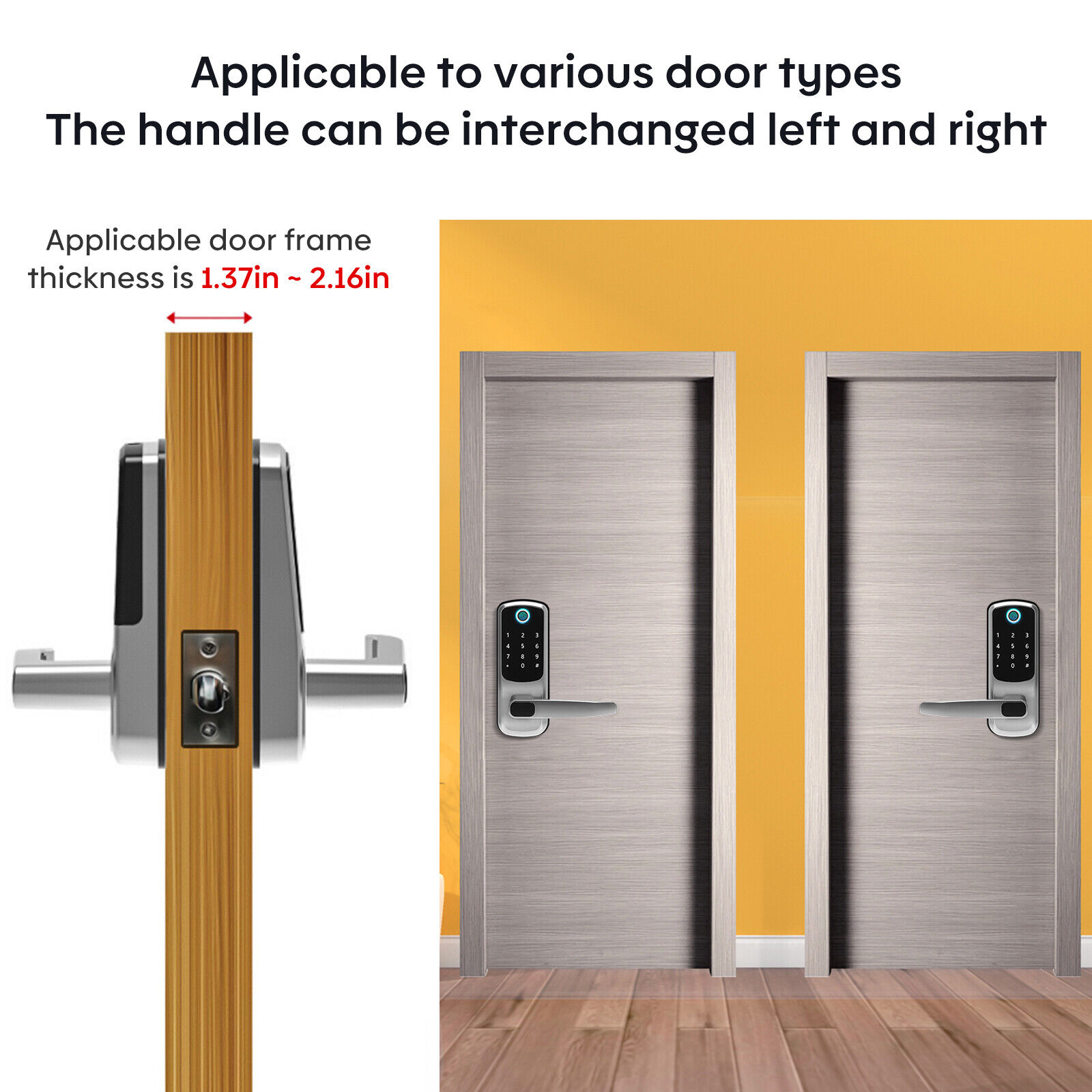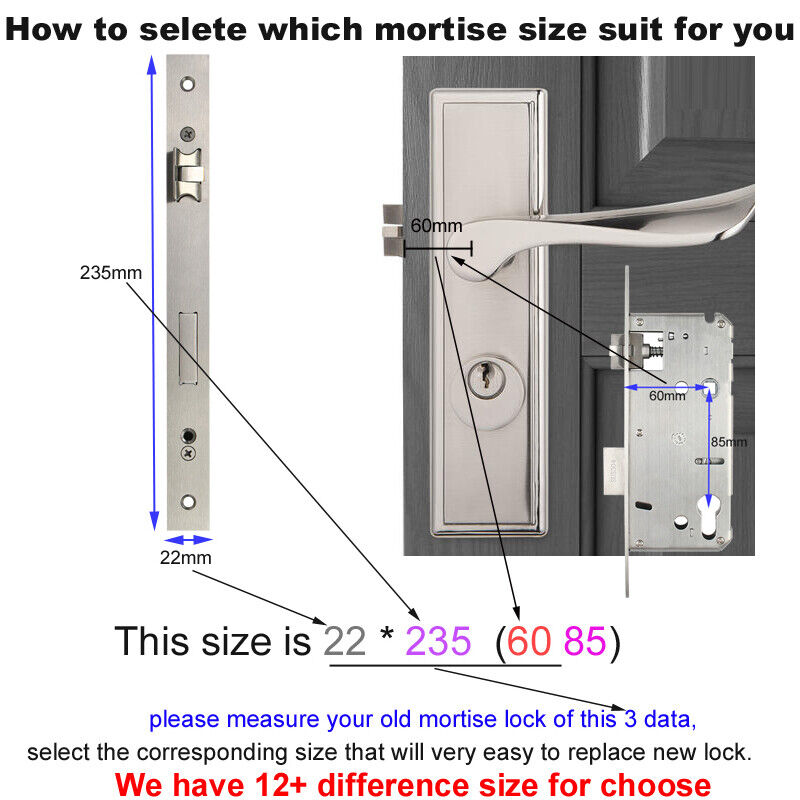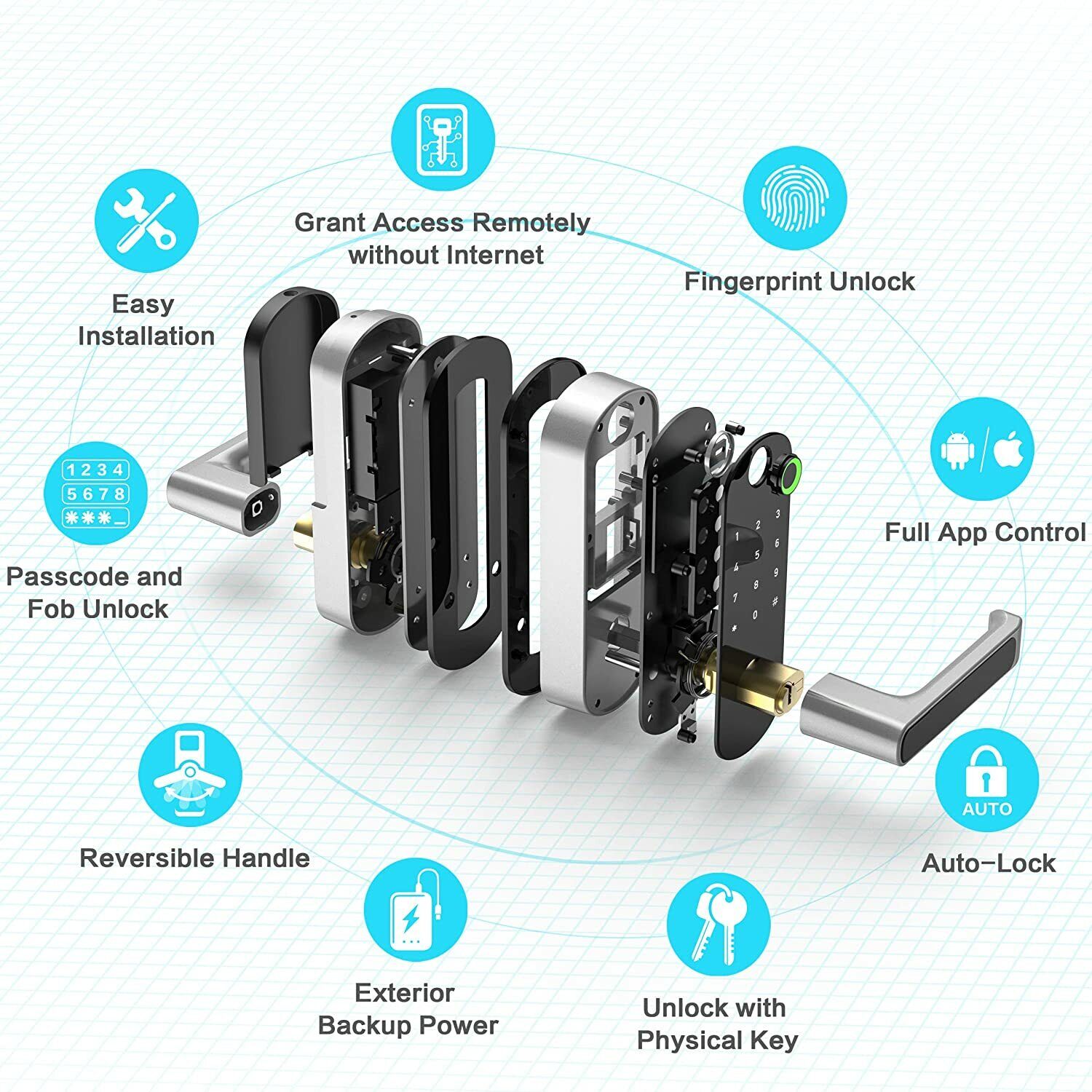Warm Tips: 3 style option, S mart Door Lock or Doorbell sold separately A: Smart Door Lock– 2.4G wifi (5G not support) S mart Door Lock WiFi Alexa Fingerprint Digital Keypad Keyless Entry Smart Lock Feature: 【Smart & Secure Door Locks】 The keyless smart lock with handle fit for 1-5/16” ~ 2” (33mm-50mm)thick door. Reversible handle lock is suitable for both left-handed & right-handed. Totally you can manage 200 of user code, built-in auto-backlit Touchpad. Ideal new home gifts for the home! 【 5-in-1 Unlocking Method】 Unlock Hbodier smart door lock with your fingerprint, card, passcode, backup key, security APP. Multiple fingerprints can be set through the APP, bringing you a fast & best secure recognition system. You don’t worry about forgetting to bring the key/smartphone. Accurate and extremely responsive unlocking response works perfectly for kids and the elder. 【Guard Your Family Safe】 Security with the electronic door lock is much higher than other locks, the automatic door locks could be locked automatically within 5-120s. No worries about forgetting to lock your door ever since. Set the one-time or Customized passcode for guests, visitors, or other people. When entering the password incorrectly more than 5 times, the deadbolt lock will lock for 5 minutes and the admin could track all unlock records by phone in real-time. 【Easy Installation】 Detailed installation instructions are included with the package. Even if you don’t know anything about the installation principle, just follow each step in the manual to install, and you can get a perfect smart door lock. All installation steps require no additional drills or holes, just a normal screwdriver and the tools included in the package to complete the installation 【Worthy Customer Service Warranty】 Our Smart lock App is free to use. No hidden charges or long-term costs. 30-day money-back guarantee, 1-year product warranty, and lifetime customer support following the date of purchase. › See more product details Note: Products with electrical plugs are designed for use in the US. Outlets and voltage differ internationally and this product may require an adapter or converter for use in your destination. Please check compatibility before purchasing. Our security smart lock special design—-Safety Anti-peeing Code will increase your security level- only the user can read and unlock the lock. 5 Ways to Key-Free Access To Your Home 9 9.9% Read Fingerprint Identification HBODIER groundbreaking smart lock correctly recognizes registered fingerprint up to 99% of the time when placed correctly on the scanner. and opens your smart deadbolt in just 0.2 seconds. It’s faster and safer than bring for your keys. Also, your “biometric identity” and other personal data are stored locally on the smart lock device so your personal information is never shared. Your mobile phone is your key HBODIER smart Keyless Lock is User Friendly for All Ages, the App lets you set permission levels for everyone in your life. Whether it’s 1 Time Use Code for a express service Permanent Code for your Grandpa, Schedule Time Codes for Babysitters, Employees or your guests, you can share 150 temporary codes. – It is simple and secure. Anti-peep Touch Screen Keypad Code The keyless keypad door lock enter up to 12 digits including real code. Add ra ndom digits before or after your real code to protect your passcode from prying eyes. Each finger tap is accompanied by immediate feedback – a quiet “beep” and slight dimming of the pressed number, with backlit lights, convenient usage for day or night. Use IC Card to unlock Don’t like codes? The secutriy smart lock come with 2pcs high-performance IC car ds, it is compact, convenient to carry and faster to unlock, setting up IC cards in your smartphone App is extremely easy! That are designed t o unlock your smart locks deadbolt in just 0.2 Seconds after contact. Smarter Home Security Keyless Entry The fingerprint Smart Lock features a hidden compartment for accessing the door lock with standard keys (the old fashioned way). Every lock comes with 2 keys. The keys are unique.This not only improves security, and you don’t have to worry about being locked outside under any circumstances. Low Battery Alert, Unlock in a n emergency Power backup What do you do if the batteries inside the lock die—and you’re stuck outside? Smart Lock feature external posts to which you can use a micro USB cable connected to a power bank, giving you enough juice to get the door open. Prote ct Your Home with 5-in-1 Smart Lock Set New fingerprint door lock with keypad, suitable for both left handle and right handle. Just use the L wrench (include) to remove the hex socket screw and change the direction. It comes with abundant accessories and batteries, and also with AUTO LOCK function, great smart home devices for home, apartment, hotel. Important Installation Tips 1. Please Note the L/R side has different install method. 2.Please note you are setting the corret direction for toggle button(L/R). Otherwise it will be backwards. 3.If you can’t use the APP or keypad to control unless insert a key(lock is stuck), please help to check: re-install after rotate the spindle by 90 degree. ———————————————————————– B: Video Doorbell 3pcs Set—- 2.4G wifi (5G not support) Smart Wireless WiFi Ring Doorbell Security Intercom Video Camera Door Bell Warm Tip: 1.this doorbell is use Aiwit APP ,Before use ,it need download and install the app, Chim e not include . 2.Pleas confirm your Wi-Fi network is 2.4GHz , 5GHz is not supported 3.If you encounter any problems during use, please contact us , we will help you solve the problem. 4.Small store,small business, please do not leave negative feedback at will , thank you very much! Features: The video door intercom bell is support two way audio, When somebody push the doorbell or PIR detected alarm, your mobile app will receive an alarm video call directly, you can just answer the alarm call to see the video call directly from you mobile app and talk in real time. It is HD Resolution with 720p adopted cmos chipset. You may enjoy the excellent image full hd video and picture from this door bell for home surveillance security.Wireless doorphone doorbell camera is for apartment or back yard. It is not only a wireless intercoms doorbell for you, and it is also a security ip camera for your home. Multi functions that includes wireless, two way audio,motion sensor support both andriod and ios system of mobile. With rainproof design, the doorbell can be installed outdoors, and you are no need to worry about it is drenched by rain. Support APP Function, it can be applied for Android, iphone, ipad APP Software. Support night vision and built-in IR-CUT technology, available day and night. Product Specification: Material: ABS Size: 144×74.5×32.3mm Resolution: 1280*720 Field of Angle View: 140° IR LED: 6*850mm Wi-Fi: IEEE 802 11 b/g/n Audio: Two-way Talk With Noise Cancellation Recording: Device SD Card Recording(20 Seconds) Power Source: 3 x 18650 Specification Batteries(Not Included) Monitoring: Device Button, Motion Detection, Remote Live View Notification Function: Push Notifications within 2 second Device Wakeup: Within 600 ms Power Consumption: Power Consumption Standby 200μA, Working 170mA Before You Start (Please fully charge before using the doorbell) 1. Download and install Aiwit App. S earch f or Wowcam on the Apple App Store or Google Play. Download and install the app. 2. Create an Aiwit account. Set up your device in the Wowcam app. To pair your device, fol low the steps below and in-app instructions. 1. Open Aiwit App and log in to your account. 2. To add your camera, select the + icon. 3. Select Video Doorbell. 4. Press and hold the Doorbell Button until the red light is flflashing, tap Next, then tap Yes. 5. Enter your 2.4GHz Wi-Fi network and the Wi-Fi password, then tap Next ( 5GHz is not supported ). 6. Use your device camera to scan the QR Code shown on the app, then select Confirm once the Wi-Fi setup has finished . WARNIN G : If your device is capturing an excessive number of events every day, you might need to recharge your battery sooner. Plus, the battery is also drained each time you use the Live View to look or speak through your doorbell. To prevent excessive events, you can adjust your motion settings to a lower sensitivity. Note: There is a leak-proof gasket at the bottom of the battery, please remove it before use. Package Included: 1 x WIFI Doorbell 4 x Screws 4 x Installing Accessories 1 x Wrench 1 x User Manual 3pcs x 3.7V 2600mah battery B: 3Pcs Battery Only
60%
Smart Door Lock WiFi Alexa Fingerprint Digital Keypad Keyless Code Lock/Doorbell
$114.39 Original price was: $114.39.$68.63Current price is: $68.63.
Meta:
Number in Pack : 1
Smart Home Compatibility : tuya apo,ttlock app
Item Weight : 2KG
Features : Easy to Install, Electronic, Keyless, Bluetooth, Fingerprint, Voice controller, remote app unlocking, mechanical key unlocking, available power bank charging, anti-theft alarm
Model Choose : A: Smart Door Lock
Items Included : Instructions, Key, Smart Lock, Access Card
wifi : 2.4G wifi (5G not support)
Style : Modern
Color : Black
Mounting : Universal
Brand : Unbranded
Material : Aluminum, Zinc Alloy
Type : Bluetooth Lock
Suitable For : Bathroom Door, Cellar Door, Closet Door, Front Door, Front Entrance Door, Garage Door, Interior/Room Door, Residential, Bedroom Door, Side Door
Condition : New
Smart Home Protocol : Bluetooth
Model : Smart Lock
Smart Home Compatibility : tuya apo,ttlock app
Item Weight : 2KG
Features : Easy to Install, Electronic, Keyless, Bluetooth, Fingerprint, Voice controller, remote app unlocking, mechanical key unlocking, available power bank charging, anti-theft alarm
Model Choose : A: Smart Door Lock
Items Included : Instructions, Key, Smart Lock, Access Card
wifi : 2.4G wifi (5G not support)
Style : Modern
Color : Black
Mounting : Universal
Brand : Unbranded
Material : Aluminum, Zinc Alloy
Type : Bluetooth Lock
Suitable For : Bathroom Door, Cellar Door, Closet Door, Front Door, Front Entrance Door, Garage Door, Interior/Room Door, Residential, Bedroom Door, Side Door
Condition : New
Smart Home Protocol : Bluetooth
Model : Smart Lock
Related products
-
Amaxzon Alexa Mini Blue
$35.20Original price was: $35.20.$21.12Current price is: $21.12. -
Coach Small Alexa Turnlock Clutch in Beechwood
$83.60Original price was: $83.60.$50.16Current price is: $50.16. -
WWE Elite Ultimate Collection Alexa Bliss Action Figures
$13.20Original price was: $13.20.$7.91Current price is: $7.91. -
Ring Video Doorbell Pro with Built-in Alexa – Satin Nickel
$43.95Original price was: $43.95.$26.37Current price is: $26.37. -
WWE Elite Collection Series 97 – Alexa Bliss Action Figure
$21.99Original price was: $21.99.$13.19Current price is: $13.19. -
WWE Elite Collection Alexa Bliss Survivor Series Action Figures
$26.40Original price was: $26.40.$15.83Current price is: $15.83. -
WWE Wrestling ALEXA BLISS Elite Collection Figure SEALED Mattel
$3.51Original price was: $3.51.$2.10Current price is: $2.10. -
Alexa Bliss – Series 97 – WWE Elite Collection – Mattel – NIB
$15.91Original price was: $15.91.$9.54Current price is: $9.54. -
❤️ Coach Alexa Scalloped Leather Black/Gold Crossbody Bag
$162.80Original price was: $162.80.$97.68Current price is: $97.68. -
NEW SEALED Facebook Portal Mini with Alexa – White – 8" Display DT90GB
$79.20Original price was: $79.20.$47.52Current price is: $47.52. -
Smart Watch for Women Fitness Tracker Waterproof Android iPhone Bluetooth Alexa
$51.91Original price was: $51.91.$31.14Current price is: $31.14. -
Amazfit Band 5 Activity Fitness Tracker with Alexa Black A2005*New
$26.39Original price was: $26.39.$15.83Current price is: $15.83. -
WWE Elite Collection Alexa Bliss Survivor Series Action Figures Rare
$25.95Original price was: $25.95.$15.57Current price is: $15.57. -
ALEXA BLISS – WWE Elite Collection Women's Division ( 2017 MATTEL ) NEW
$14.96Original price was: $14.96.$8.97Current price is: $8.97. -
MATTEL WWE ELITE COLLECTION SERIES 82 ALEXA BLISS ACTION FIGURE
$14.07Original price was: $14.07.$8.44Current price is: $8.44. -
Veryfit ID208Plus Smart Watch with Built-in Alexa Blue Waterproof 1.8" Display
$22.00Original price was: $22.00.$13.20Current price is: $13.20. -
Fitbit Versa 2 Smartwatch – Health & Fitness Tracker, Alexa Built-In Brand New
$65.11Original price was: $65.11.$39.06Current price is: $39.06. -
Smart Watch for Women Alexa Built-in Waterproof Fitness Calls for Galaxy S24 Ult
$70.39Original price was: $70.39.$42.23Current price is: $42.23. -
Amazfit GTS 2 Smartwatch Health and Fitness Tracking Smart Watch Alexa Built-in
$58.30Original price was: $58.30.$34.97Current price is: $34.97. -
Smart Watch for Men Women Android iPhone with Alexa Built-in Bluetooth Call Pin
$21.99Original price was: $21.99.$13.19Current price is: $13.19.